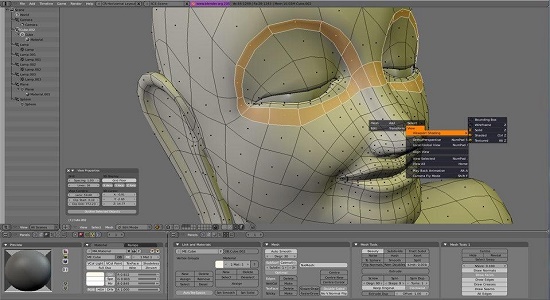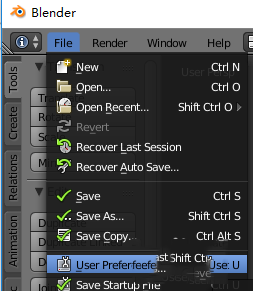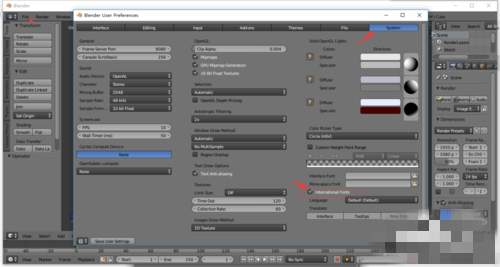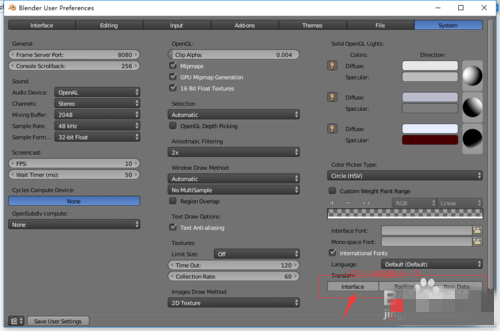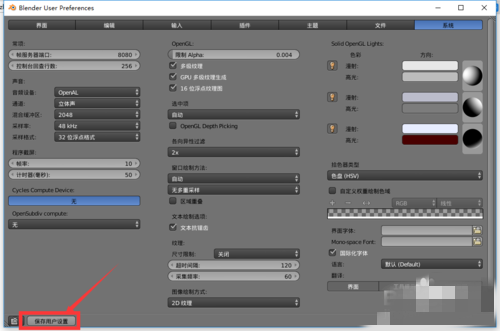Blender V2.92 绿色汉化版
 无插件
无插件
 360 √
360 √
 腾讯 √
腾讯 √
 金山 √
金山 √
 瑞星 √
瑞星 √
Blender 2021最新绿色汉化版是一款免费开源的3D创作软件。而在此次版本更新中,官方在软件中引入了重新设计的 UI、新增暗黑模式、现代图标集、Collection 功能以及 2D 绘画和动画系统 Grease Penci 等。而这里为大家提供了下载,快来体验吧!
软件特色
1、Blender集成了所有完整的创作工具包,为用户提供全面的3D创作工具。
2、支持所有版本的Windows系统操作和其他Mac和Linux系统等。
3、高质量的3D架构带来快速高效的创作过程。
4、体积小更方便用户开发,更方便使用。
设置中文
1、启动Blender,点击主菜单“File” -》 “User Preference”,如图,打开用户设置对话框
2、选择属性页面“System“,将滚动条拉到下面,勾选“International Fonts”在下面,选择Language 为“default (default)”或者“simplified Chinese(简体中文)”。
3、把下面的三个按钮都点击一下,意为“界面”,“工具提示”,“新建数据”都显示为中文,这个时候,界面发生变化,都是中文提示显示了。
4、然后点击左下角“保存用户设置”按钮,完事。
下载地址
热门软件
大白菜u盘启动制作工具 V6.0 最新版
War3永显魔法条 V3.5 绿色版
抖音直播伴侣 V0.1.0 官方安装版
Projection 3D插件 V2.02 绿色版
2016双12抢购神器 V2.8
U帮忙 V8.1 双启动版
歪歪卫士 V2.3 绿色版
Amped DVRConv(监控视频格式转换软件) V15182 英文安装版
本地密码管理器 2019.V03
PDF Password Remover Free V1.5 英文安装版
装机必备 更多+
大家都在看
电脑软件专题 更多+