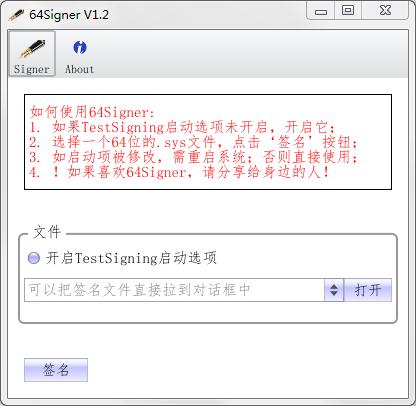64Signer(驱动数字签名工具) V1.2 绿色版
 无插件
无插件
 360 √
360 √
 腾讯 √
腾讯 √
 金山 √
金山 √
 瑞星 √
瑞星 √
64signer是一款非常实用的64位驱动签名工具,该款工具是Win7 x64驱动开发必备工具之一,通过它,用户可以一键完成数字签名,不仅界面清晰明了,并且功能完整智能,开发者只要简单地进行一次拖拽,点最多两个按钮,就可以完成系统设置和文件签名的一系列工作,需要的朋友欢迎下载使用!
使用说明
本文用一个ntokrnl.exe文件为示例,介绍一下签名过程,这个文件并不是新开发的驱动程序文件,而是新装系统后,电脑开机时提示此文件没有数字签名,就被我拿来了。
打开软件,点“打开”,加载要签名的文件,也可以直接拖曳到软件界面。
然后勾选“开启TestSigning启动选项”,默认会勾选,若没勾选,一定要勾选上。
完成上面两项后,点击“签名”按钮2次即可。
签名成功后,会弹出“ntoskrnl.exe has been signed with 64Signer test certification”这样的提示,如下图。
然后在关闭这个窗口时,如果改变了TestSigning模式,会有如下图提示,要重启电脑,才能生效应用。
再打开ntokrnl文件的属性-》数字签名-》常规,可以看到有效期改变了,文件也可以正常使用了。
注意事项
1、如果TestSigning启动选项未开启,开启它。
2、选择一个64位的.sys文件,点击签名按钮。
3、如果启动项被修改,需要重新启动系统,否则直接使用。
4、如果你喜欢Windows 64Signer,请分享给身边的人。
下载地址
热门软件
大白菜u盘启动制作工具 V6.0 最新版
War3永显魔法条 V3.5 绿色版
抖音直播伴侣 V0.1.0 官方安装版
Projection 3D插件 V2.02 绿色版
2016双12抢购神器 V2.8
U帮忙 V8.1 双启动版
歪歪卫士 V2.3 绿色版
Amped DVRConv(监控视频格式转换软件) V15182 英文安装版
本地密码管理器 2019.V03
PDF Password Remover Free V1.5 英文安装版
装机必备 更多+
大家都在看
电脑软件专题 更多+